Product Overview
Fresh off the juice press.

The FoodSpan Core
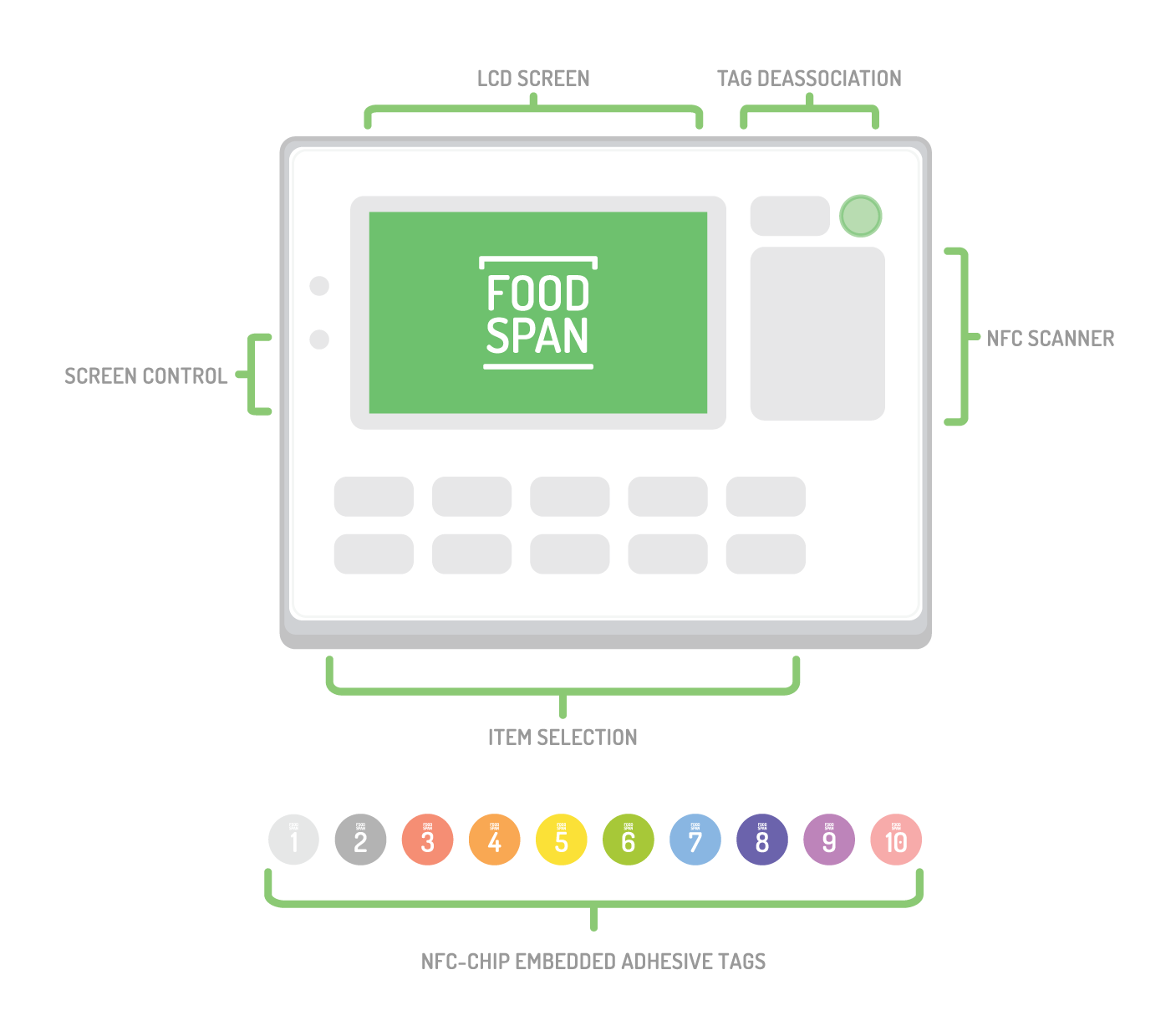
Control Panel
The Control Panel is the core of your FoodSpan experience. You register tags by swiping them past our scan pad, and then pressing a few buttons so we can deliver you a recommended spoilage date. In addition, the display shows you what tags you have in your fridge, and what's about to spoil soon.

Tags
The FoodSpan Tags are what you put on your food containers or bags. Simply attach the tag to you container, swipe it past the scan pad, press a category button, and voila! Your item is now registered in your FoodSpan fridge. The tags are uniquely patterned and numbered, making them easy to distinguish from a distance.
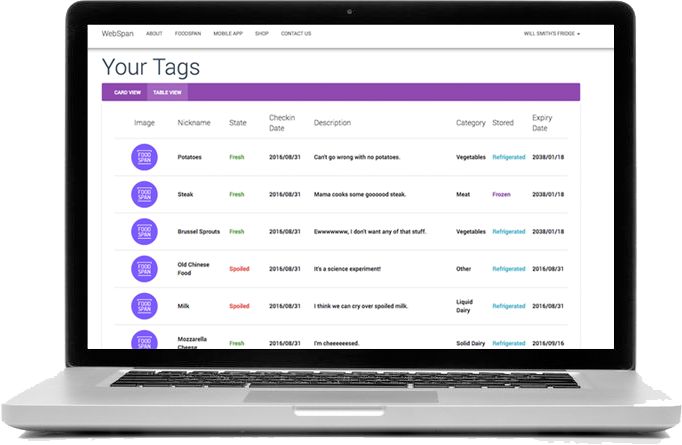
WebSpan
WebSpan acts as your Control Panel away from your fridge, available anywhere with internet access. WebSpan knows everything your Control Panel does: what's in your fridge, and what's about to spoil. It gives you an overview for all your panels and all your tags, all from the power and convenience of the web.
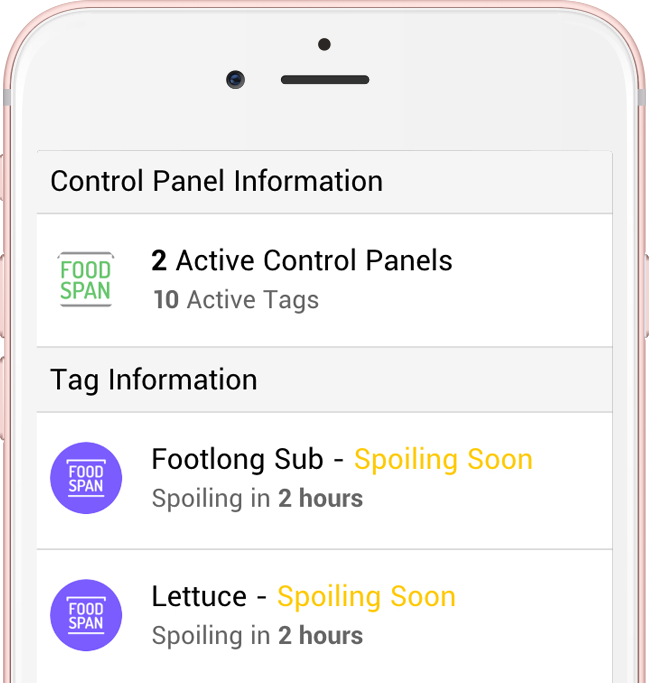
Mobile Companion App
The FoodSpan Mobile Companion App gives you information about your fridge, all from the tap of your finger. Designed to be mobile-friendly, the Companion App lets you check in on what's in your fridge, and can notify you which tags are about to spoil. Just like the WebSpan app, you can get a mobile overview for all of your panels and tags.